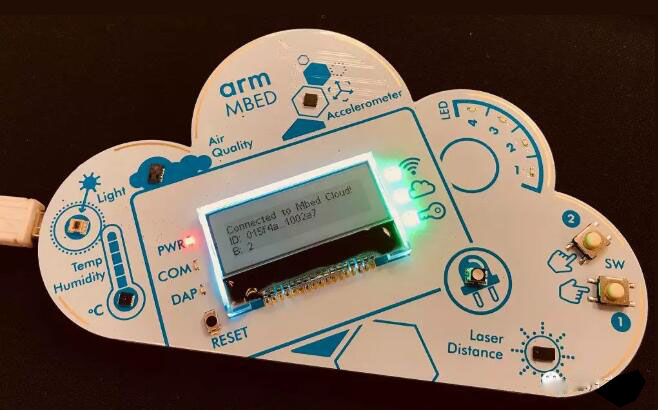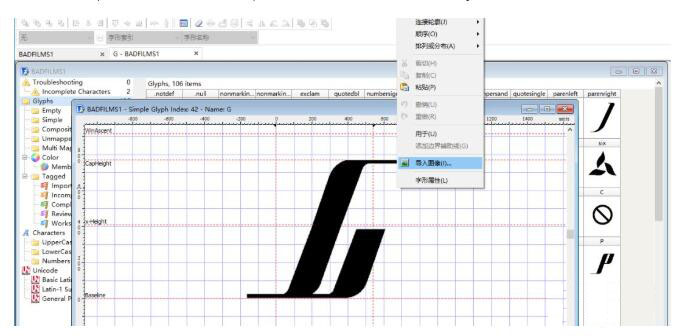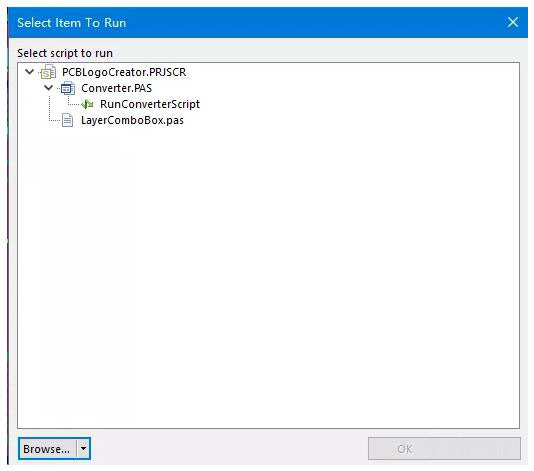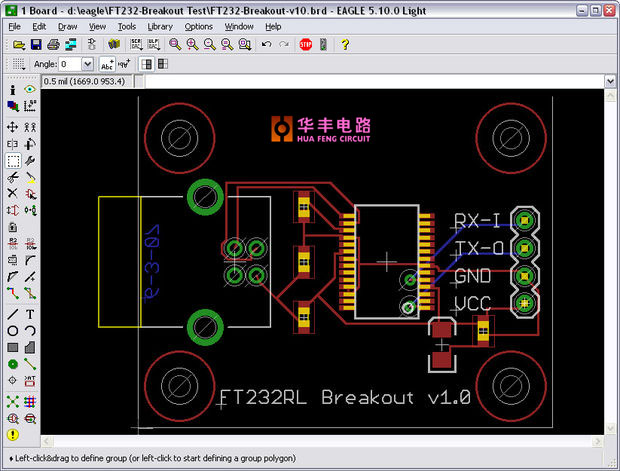The design of the PCB electronic circuit board, let's see how the silk screen is so beautiful, but our board is very empty, and a few silk screens are gone. Although performance is the most important, the salesman still likes to see To a good look.
Originally, the logo was imported using some scripts that come with the PCB software, such as the PCB Logo Creator script that comes with the AD software, and then the Allegro software is imported with skills. . In the former case, the introduction process is time-consuming, and the introduced elements will cause very stuttering, and the elements are scattered. It is still relatively inefficient to try, and subsequent adjustments and angles are more troublesome.
By creating a new set of fonts, you can modify some of the text into a logo image, and using the font to enter the corresponding text will display the corresponding logo. First download the font software Font Creator Program. After installation, you can create a new font project, or you can directly find an existing font and make a copy. It is best not to use very common fonts. Then modify it on it a bit faster. We choose to modify some common words such as 0-9 and 26 English letters, which are case sensitive here, and even bold and italics are distinguished separately.
Double-click the corresponding text, enter the editing interface, right-click to import the image, and select the logo image we prepared. The format cannot be png. Set the threshold, smoothing and other attributes as shown in the figure, and check the effect on the right in real time. For particularly large or small pictures, you can pre-adjust the size magnification.
At this point, the font has been completed. Place the text on the silkscreen layer in the PCB software. Select the TrueType font for the text format, and then enter, for example, 0. Adjust the corresponding height and determine that it can be placed.
You can also perform subsequent operations such as rotating mirroring. Other software is similar, as long as the font is installed on the system.
If you can't remember the correspondence between so many logos and text, create a new Excel file or word file, enter the corresponding text in a common font in the first line, copy it to the second line, and modify the font in the second line to us I just created a font, so there is a one-to-one correspondence, so it is easy to find the correspondence when I place it